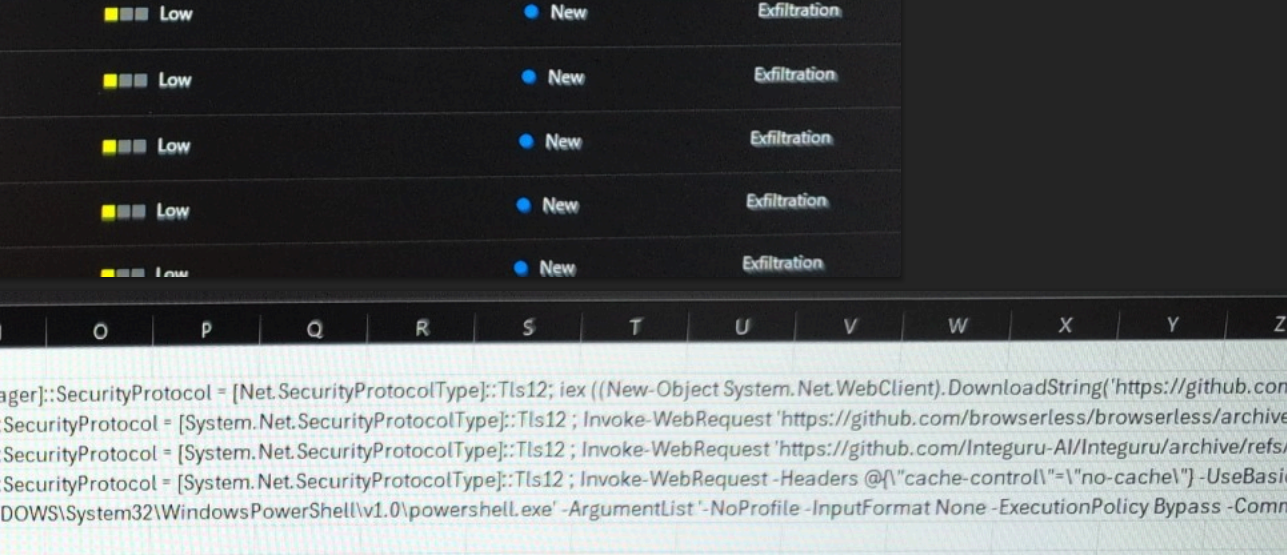Haven’t Backed up Yet!
‘Why bother for a backup? System backup keeps my data safe, and it keeps backing up my precious memories time and again for sure.
Good thought for giving oneself the joy of satisfaction.
Reality Check: The system does not back up your data; it only stores it- kinda like your save, and it keeps. But give it a brief thought, or imagine a situation: your system crashes, or by mistake, your kid spills the water on your laptop, or some malware sneaks and ruins your data. Scary, I believe. But this is the reality to many. You would be shocked to know that: ‘52% of PC users in India had lost their data at least once in the last 5 years, and 45% users were effected from some kind of data loss in the past year’.
You don’t have to panic, but you need to stay proactive and rely on backup software that ensures your data safety as it is.
In another survey held in Feb 2025, it was revealed that 28% of Indian respondents do not back up their data, placing high trust in their device’s reliability. This is a significant portion.
While 71% of Indian respondents have already experienced data loss due to device failure, accidental deletion, or cyberattacks, this highlights the real-world consequences of inadequate backup.
The numbers never lie. I have stated these data not to scare you but to make you aware that backup is essential.
Now, let’s talk about the common mistakes or the misconceptions we all have regarding data backup.
1. System backup is sufficient: The most common mistake we all make is thinking that the system is backing up the data, so we need not worry. But wait, you missed the detail. Backup by the system lacks point-in-time restore functionality and takes a longer while to recover data. Also, in case of a system crash or malware attack, recovery of data from it is not very possible. So, taking such extreme risk is not recommended—instead, backup software that backs up data regularly is highly recommended.
2. Failing to implement formal backup processes: Did you know- 93% of businesses worldwide back up their data, and only 30% have a disaster recovery plan, leaving them vulnerable to prolonged downtime and financial losses? Adding to this, here is another stark stat – 60% of businesses that experience a data breach end up shutting down within two years. About one-third of organizations back up their data daily, while 15% reported that their latest backup was as old as a month. Irregular or ad hoc backup practices can lead to inconsistent recovery points and time gaps.
3. Lack of a tiered backup plan: I hope you are not thinking – backup once a day is enough. Relying on only one type of backup tool can lead to gap. A recent survey found that while 33% of organizations perform daily backups, 15% admitted their last backup was up to a month old — opening the door to significant data loss. The truth is, one-size-fits-all doesn’t work when it comes to backup planning. A strong strategy should be layered: full backups at regular intervals, supported by more frequent differential and transaction log backups. This tiered approach helps ensure minimal data loss and allows for precise, point-in-time recovery when it matters most.
4. Never testing restores: ‘A backup you haven’t tested is just a false sense of security’.
Too often, individuals/businesses assume their backups are running smoothly in the background. But without regular verification, you might be in for a nasty surprise when it’s time to recover. In fact, according to a global survey by Veeam, about 58% of backups fail to restore properly—meaning more than half of recovery attempts could let you down.
That’s why it’s essential to not just back up your data but to test and verify each backup. Doing this not only ensures the backup is usable but also gives you a chance to rehearse your recovery process—so you’re not scrambling in a crisis, wondering what works and what doesn’t.
5. Ignorant about backup tools: It isn’t amazing when you know the tools you use and what they can deliver. Knowing your options isn’t just smart—it can save hours of manual work and reduce the risk of errors when every second counts.
Unfortunately, many businesses/individuals stick to what they know and miss out on tools that could make backup faster, easier, and more reliable. From native options like SQL Server Management Studio (SSMS) and T-SQL scripts to robust third-party solutions like IDERA SQL Safe Backup, there’s a wide range of tools designed to streamline the backup process—some even let you do it all with a single click.
Yet, according to a Spiceworks survey, over 40% of IT professionals say they don’t fully utilize the tools available to them—often because they’re unaware of what exists or how to use them.
Upon reading all this, you must be thinking about the solution and which software to use for regular and reliable backup.
I got you the one that solves all your problems and is the best Backup Software to use and rely on—the Pro-Active Data Recovery Software: Crash Proof by Unistal.
A highly recommended backup software that keeps your data safe—before disaster strikes. With growing data volumes and increased system dependency, even a slight data loss can lead to costly downtime. Crash Proof solves this by taking regular snapshots of your file indexes and disk properties and storing them securely, and it is compatible with all Windows systems. So even if your system crashes, won’t boot, or you’ve accidentally deleted or lost files due to a virus—Crash Proof helps you recover it all. Unlike traditional data recovery, which doesn’t always work, Crash Proof gives you reliable protection by keeping an up-to-date image of your data ready when you need it most.
Key Features of Crash Proof:
- Advanced-Data Loss Prevention: A breakthrough concept designed to prevent data loss before it happens proactively.
- Robust & Accurate Recovery: Ensures 100% recovery of large and fragmented files—even after formatting or accidental deletion.
- Unique Un-Format Capability: Easily restores files from formatted drives while retaining their original file names and structure.
- Disk & Partition Revival: Recovers missing drives, partitions, or corrupted root folders—even if FDISK was accidentally run or there’s a FAT error.
- Boot Failure Support: Recover data even if the system isn’t booting due to partition issues or disk errors.
- Fast, Automated & Media-Free: Offers a simple, automated process with lightning-fast recovery—no external media or complex steps required.
Why Choose Crash Proof for Data Loss Prevention over others?
- Refurbish lost or deleted files easily
- Minimize system downtime and its associated costs
- Safeguard data by capturing snapshots of file indexes
- Instantly recover files when needed
- Retrieve data from formatted drives effortlessly
- Cut down the time and expenses involved in recovery
- It even restores fragmented files after formatting
Crash Proof is your reliable solution for fast, efficient, and proactive data protection.
Conclusion
Don’t wait for a data disaster to realize the importance of backup. With Crash Proof, you get proactive, reliable protection that keeps your data safe and recoverable—even in worst-case scenarios. Stay prepared, not panicked.
Choose smart. Choose Crash Proof.